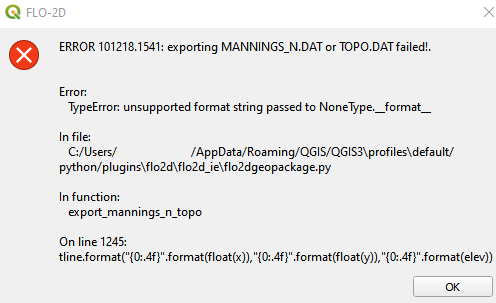Export data (*.DAT) files#
This tool exports the FLO-2D *.DAT files.
Export FLO-2D *.DAT Files#
Note
Set the Control Variables switches before running the Export tool. See Set Control Parameters (CONT.DAT).
Click the Export data (*.DAT) files button.
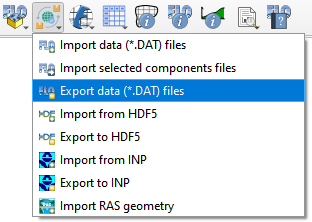
Navigate to the project folder and click Select Folder.
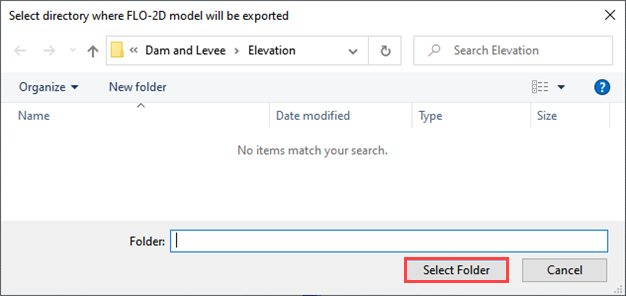
Select the components that will be exported by checking or unchecking the files to be exported and click OK.
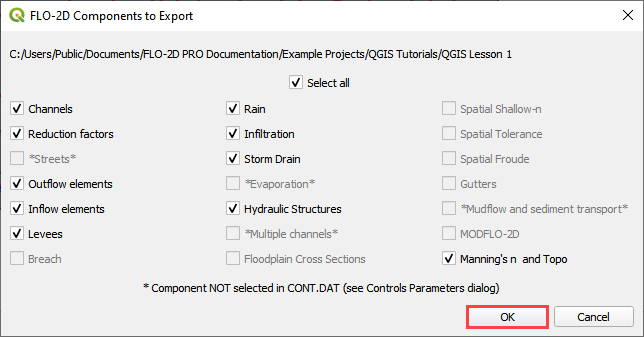
Note
It is not necessary to export all files every time. Export large files like INFIL.DAT or TOPO.DAT only when needed.
Troubleshooting#
If data is missing from the grid table, this message will appear. This happens when the elevation raster, roughness polygon, or roughness raster do not cover the whole grid. Check the grid attributes for NULL data.