Open FLO-2D Project#
This button is used to open an existing FLO-2D GeoPackage. If the FLO-2D GeoPackage is not updated, the FLO-2D Plugin automatically updates the GeoPackage to the latest version.
Open an existing FLO-2D GeoPackage#
Important
Do not drag and drop a GeoPackage file onto the map. Load it using this button.
Click on the Open FLO-2D Project button.
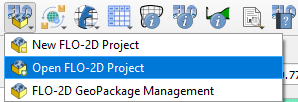
Select the GeoPackage *.gpkg file.
Important
The latest FLO-2D plugin does not have a *.qgz file. Only a *.gpkg file is needed. This makes it easier to move a project to a new folder.
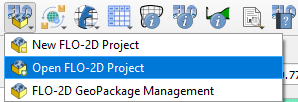
If the GeoPackage is updated, FLO-2D Plugin prompts a message to load the project. Click OK.
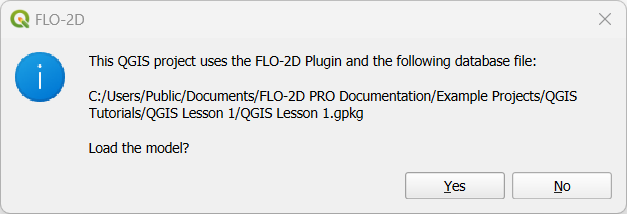
The project will be loaded.
Update an outdated FLO-2D GeoPackage#
If the GeoPackage is outdated, FLO-2D Plugin will ask the user to update it.
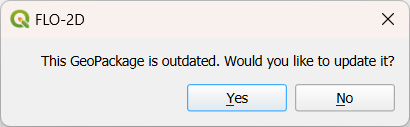
Click Yes to update or No to cancel.
The project with the updated GeoPackage will be loaded.
Note
The outdated GeoPackage will not be deleted or altered. The FLO-2D auto-port functionality creates a new GeoPackage and adds data to it with the current FLO-2D Plugin version as suffix to the new GeoPackage.
