Run MaxPlot#
MaxPlot is a post-processor program to display spatially variable results and perform difference calculations.
Note
Maxplot is a simple and fast tool for plotting results. For more comprehensive map making, use MapCrafter or Rasterizor plugins.
Run MaxPlot#
The Run MaxPlot button will load the MaxPlot executable in the Project Folder.
Click on the Run MaxPlot.
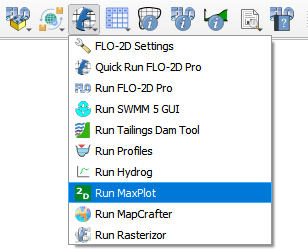
When MaxPlot runs, it will load a list of possible plots. If plots are not available, the radio buttons are greyed out.
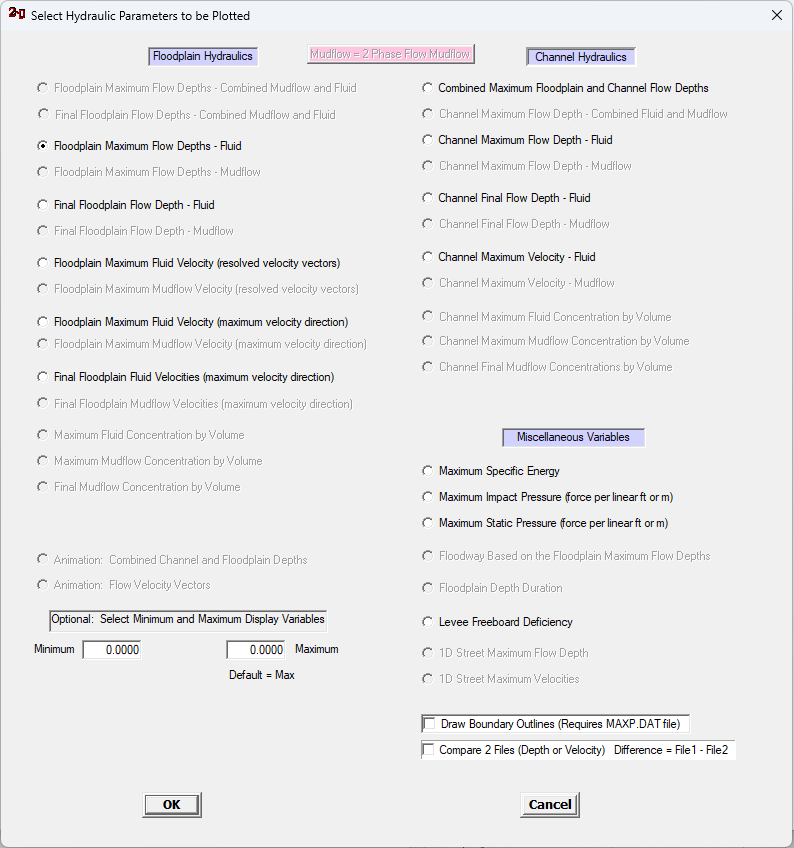
The MaxPlot will show up.
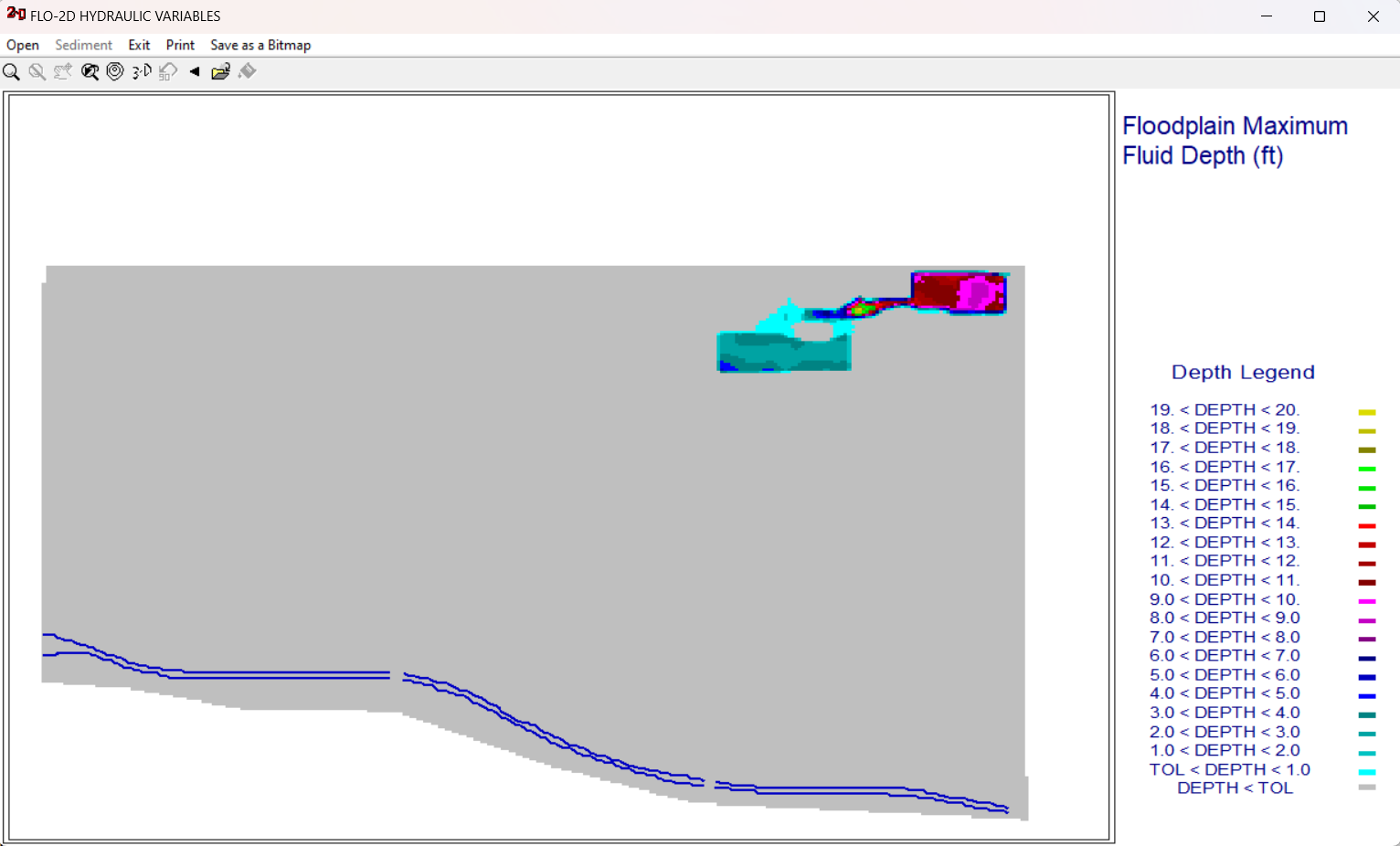
Note
The project folder must have a CONT.DAT and *.OUT files to run MaxPlot. It is also possible to run Maxplot from the Project folder but it must also have the same *.DLL files that are used by FLOPRO.EXE because Maxplot uses OpenMP multiple processor code dlls.
