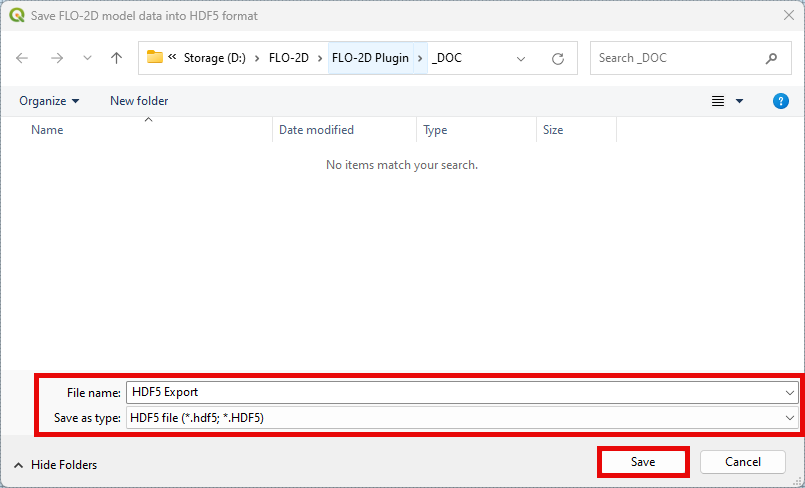Export to HDF5#
Warning
This tool is under construction and will not function for all data types.
This tool exports FLO-2D files into an HDF5 file.
Export the FLO-2D files into a HDF5 file#
Note
Set the Control Variables switches before running the Export tool. See Set Control Parameters (CONT.DAT).
Click the Export to HDF5.
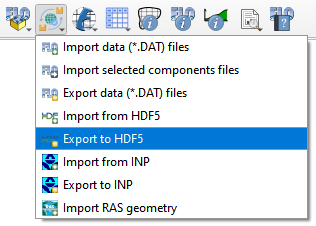
Navigate to the export folder, set the file name, and click Save.
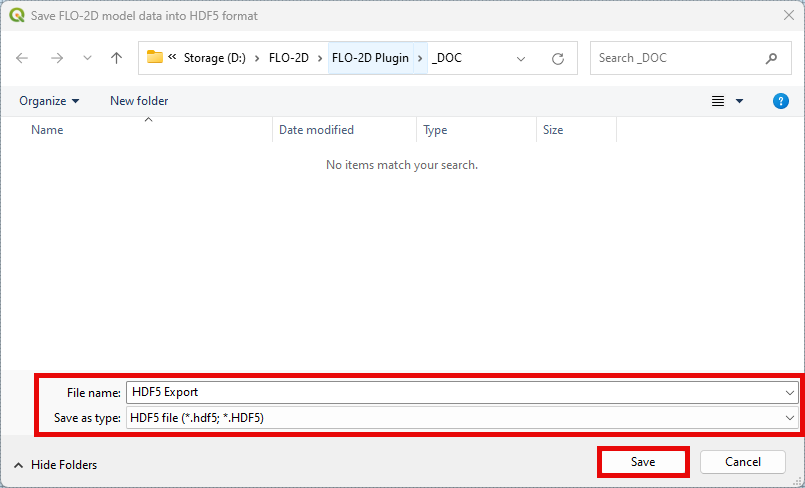
A message at the QGIS toolbar will show that the file was correctly exported.