Import from HDF5#
Warning
This tool is under construction and will not function for all data types.
This tool imports an existing FLO-2D *.HDF5 file into the FLO-2D GeoPackage.
Import FLO-2D data from HDF5 file#
Note
Before performing this task, set up a FLO-2D Project GeoPackage using New FLO-2D Project.
Click the Import from HDF5.
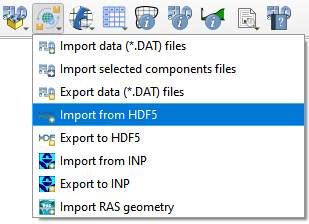
Navigate to the FLO-2D *.HDF5 file, select the *.HDF5 file, and click Open.
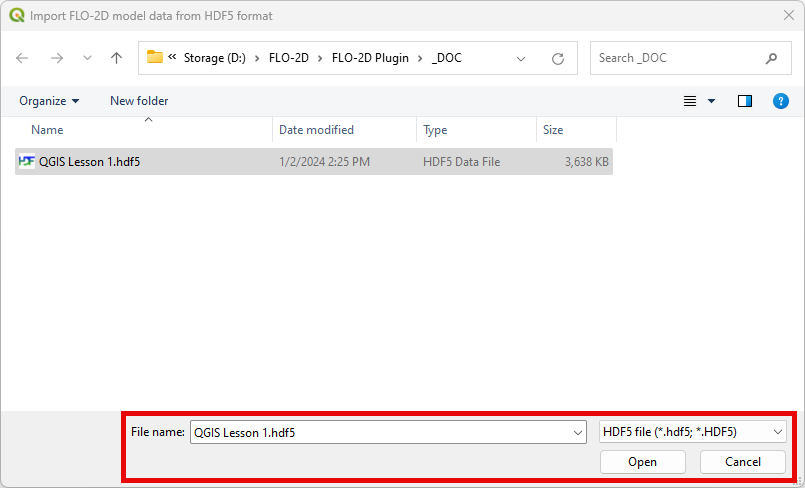
A message asking to overwrite the current grid will appear. Click OK.
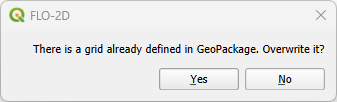
The *.HDF5 file is imported into the project.
Note
The Import from HDF5 is under development and some elements may not be correctly imported.
