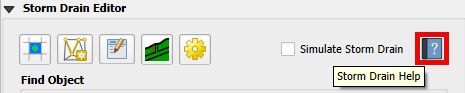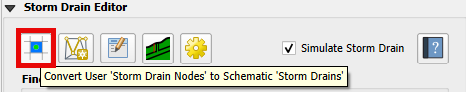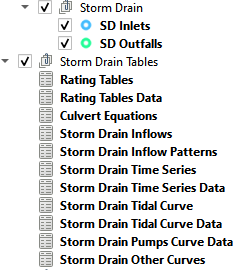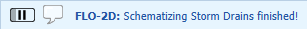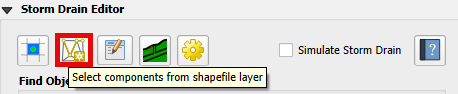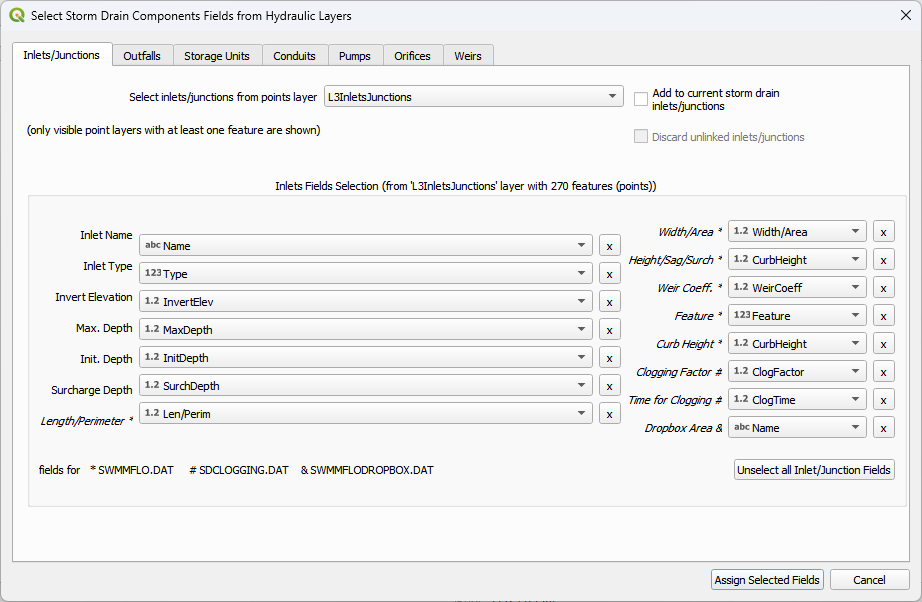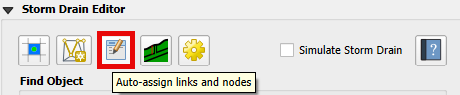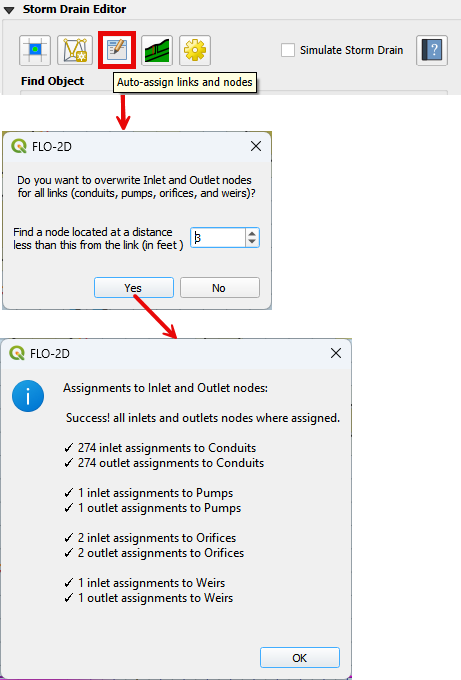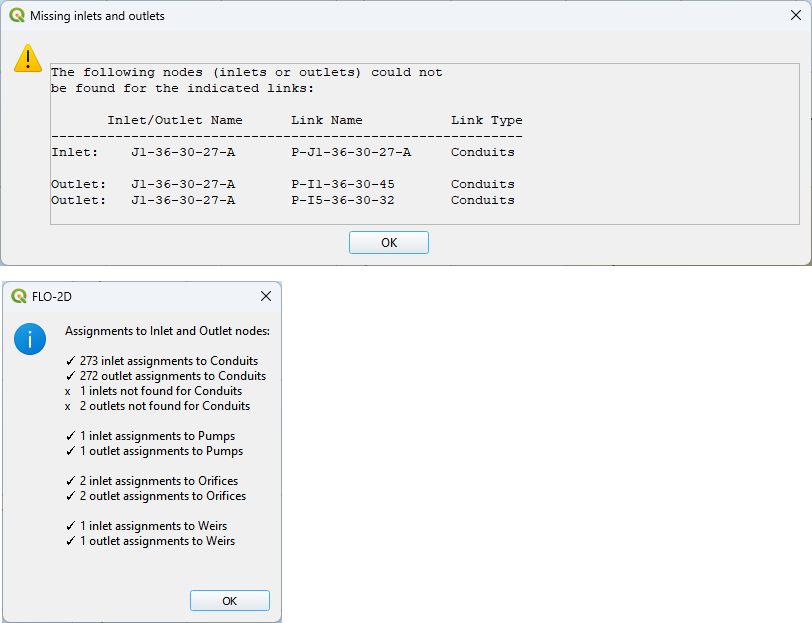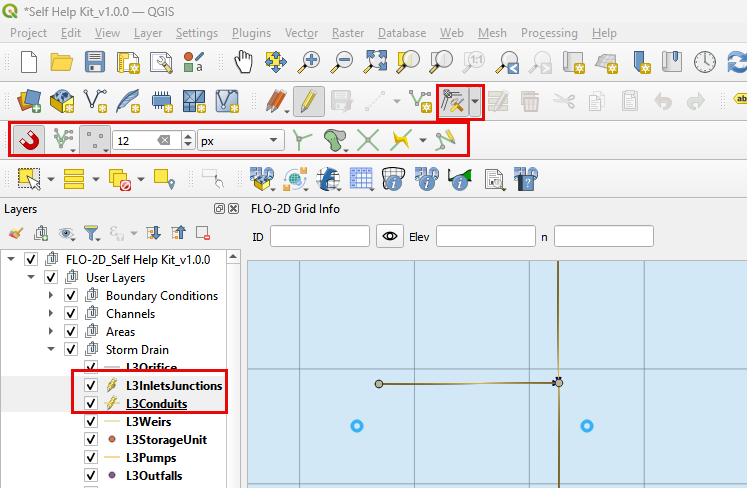Processors Group#
The processors buttons perform specific functions to help develop storm drain data.
Assign Maximum Depth#
Use this button to assign maximum depth to the nodes.
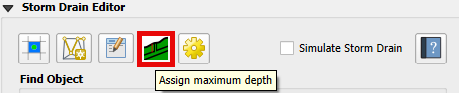
The tool calculates the maximum depth for all nodes that do not have a Max Depth assigned. Users can choose to run this tool for all nodes in the system or only the selected ones. The maximum depth is calculated as the Grid Elevation minus the Invert Elevation.
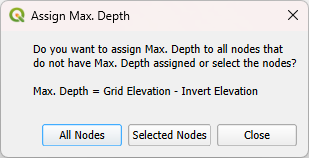
Note
The maximum depth is calculated ONLY for nodes where the Max Depth is 0 or NULL.
Once the process finishes, the following message will appear on the bar.
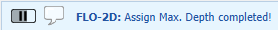
Check the updated Maximum Depth.
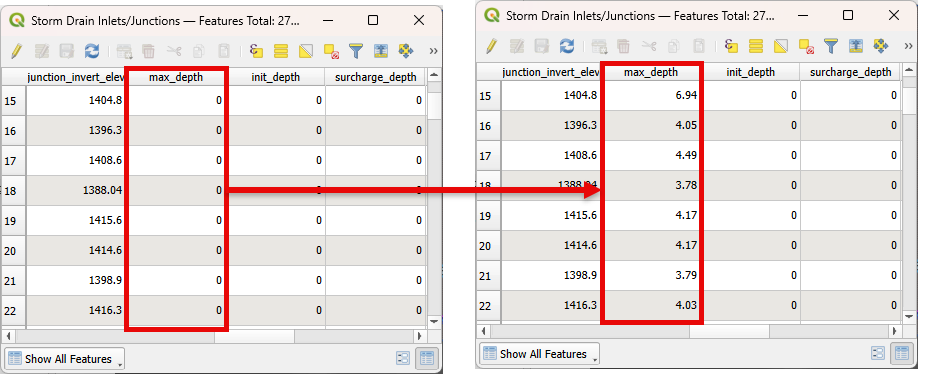
Important
It is important to highlight that this tool is designed to aid in the development of the Storm Drain system, and care should be taken when using it. It is strongly recommended to check the Storm Drain profile for any potential errors.
Storm Drain Control Variables#
Important
In previous versions of the plugin, this data was assigned when the project was exported. Now it is mainained by this window and its own table in the GeoPackage.
Use this button to assign the control variables for a storm drain model.

Check the Advanced options to show more options. If an option is Greyed out, it is hardwired in the FLO-2D storm drain engine.
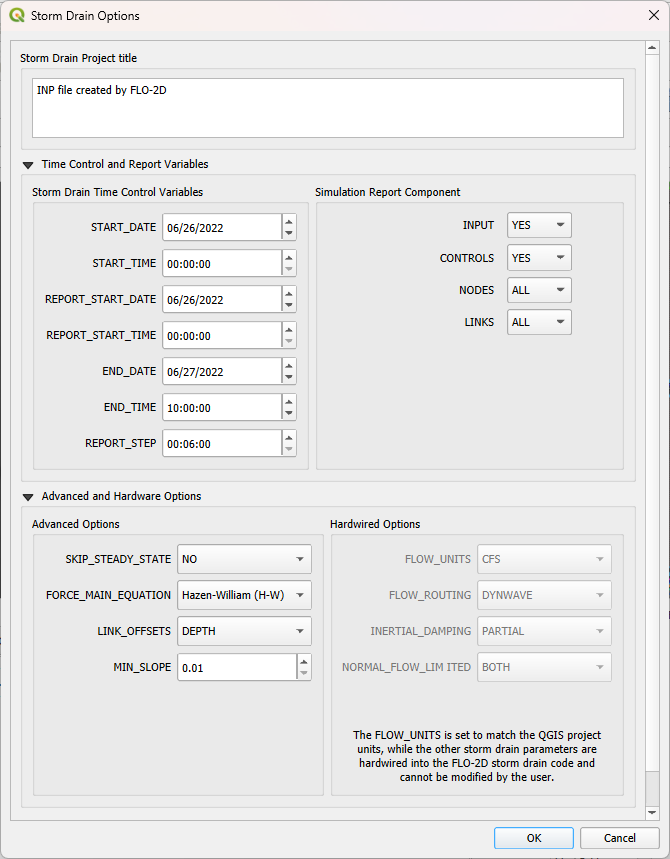
Help#
Click on the Help Button to open the Storm Drain Editor help.