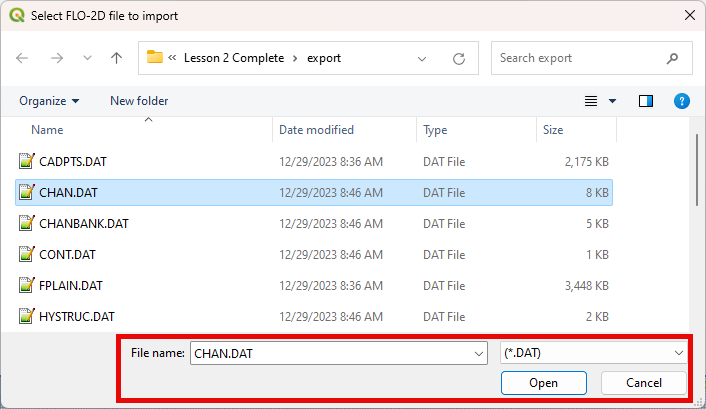Import selected component files#
This tool imports selected FLO-2D *.DAT file into the FLO-2D GeoPackage.
Import selected component files#
Note
Use this method if a *.DAT file is modified outside QGIS. It will load only the single component and not modify the rest of the schematic layers.
Click the Import selected components files button.
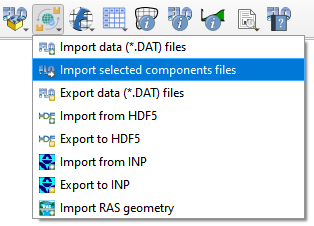
A message asking for importing Several Components or One Single Component will appear.
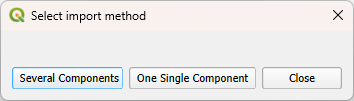
Several Components#
If the Several Components option is selected, navigate to the FLO-2D folder containing the *.DAT files.
Select the folder that contains the FLO-2D *.DAT files
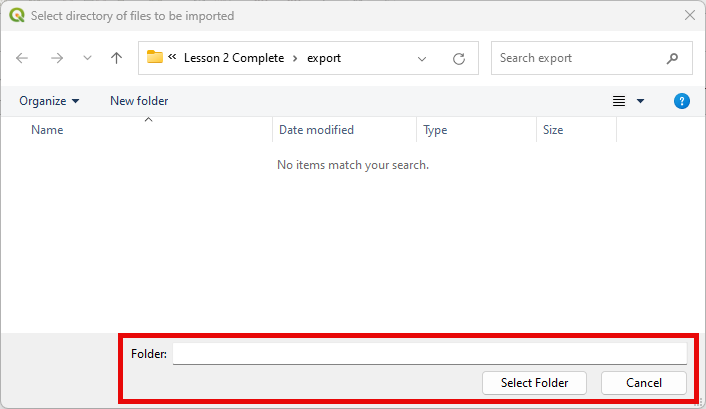
Select the FLO-2D Components to load into the project.
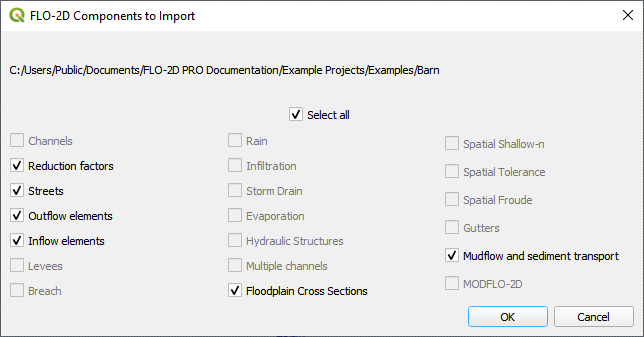
One Single Component#
If the One Single Component option is selected, select the desired *.DAT file to import into the project.