Storm Drain Editor#
Overview#
The Storm Drain Editor widget has several functions to prepare the data that integrates the FLO-2D surface water model with the storm drain model. This document will show different methodologies to set up a storm drain system and to connect it to the grid elements.
The widget has functions that are outlined in red in the following image. Each of these blocks is covered in different sections that can be selected on the left side content table.
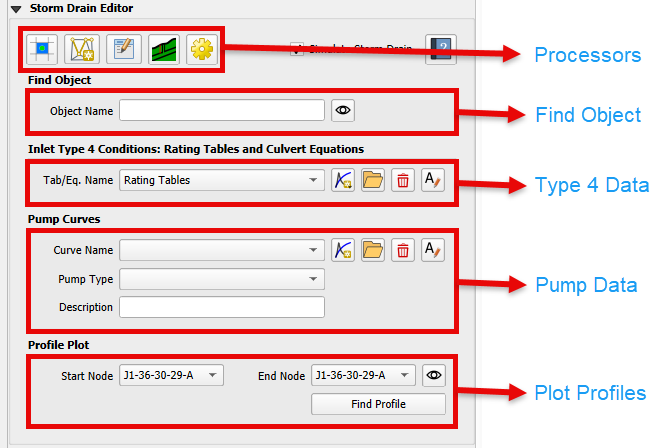
Storm Drain Resources#
FLO-2D incorporates a modified version of the EPA SWMM 5.0 engine to manage its storm drain modeling, which is both complex and detailed. Below are some resources to assist in developing effective modeling practices.
Start with an advanced tutorial. This will give a good example of a real storm drain model.
FLO-2D Storm drain guidelines are installed with FLO-2D Software.
C:\Users\Public\Documents\FLO-2D PRO Documentation\flo_help\Manuals\FLO-2D Storm Drain Manual 2023.pdf
EPA SWMM Documentation 5.0 is installed with EPA SWMM.
C:\Program Files (x86)\EPA SWMM 5.0\epaswmm5.chm
Open SWMM Documentation and Forum is an excellent resource for general storm drain modeling questions.
ChatGPT is an excellent quick reference but be careful because it often uses the wrong version of a software when it provides help.
Use the contact form if these resources do not provide a solution to a FLO-2D storm drain modeling problem.
Storm Drain Units#
FLO-2D uses the following units for storm drain modeling.
Parameter |
Units (Imperial) |
Units (Metric) |
|---|---|---|
Discharge |
cubic feet per second (cfs) |
cubic meters per second (cms) |
Volume |
cubic feet (ft³) |
cubic meters (m³) |
Depth |
feet (ft) |
meters (m) |
Area |
square feet (ft²) |
square meters (m²) |
Elevation |
feet (ft) |
meters (m) |
Velocity |
feet per second (ft/s) |
meters per second (m/s) |
Time |
hours (hr) |
hours (hr) |
Date |
MM/DD/YYYY |
MM/DD/YYYY |
Time Series |
HH:MM |
HH:MM |
