Toolbar#
This section will cover the FLO-2D Toolbar from left to right. The FLO-2D Toolbar contains many tools to setup, import, and export FLO-2D Data files in QGIS. Note that the toolbar’s position may vary based on active QGIS plugins/features, and users can customize its placement according to their preferences.
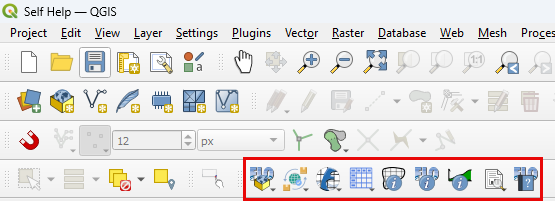
Note
If the Toolbar is missing, make sure the FLO-2D Plugin checkbox is checked in the Plugin Manager. It may be necessary to uncheck and recheck the box.
