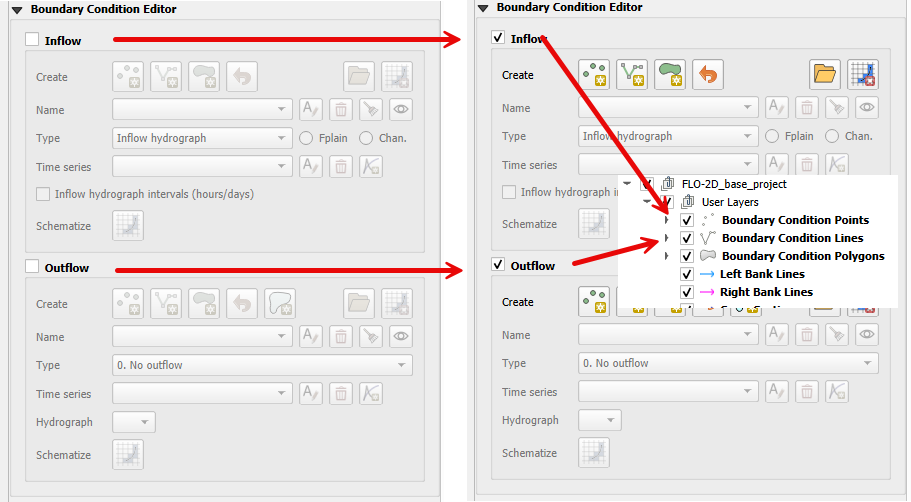Boundary Condition Editor#
The boundary condition editor is used to define the inflow and outflow boundaries. The data is written to the INFLOW.DAT and OUTFLOW.DAT files.

The new Boundary Condition Editor introduces several key updates, including:
Separated the Inflow and Outflow Boundary Conditions into their own group.
Separation of the Inflow and Outflow Boundary Condition schematize buttons.
Added a button to remove the schematized data.
Added a button to load existing INFLOW.DAT and OUTFLOW.DAT.
Added the whole grid boundary condition.
Grouped Boundary Condition tables into their own group.
Hide/show Boundary Condition layers.
The Boundary Condition User Layers are only shown on the layer tree when the Inflow or Outflow Boundary Conditions are checked. See image below.